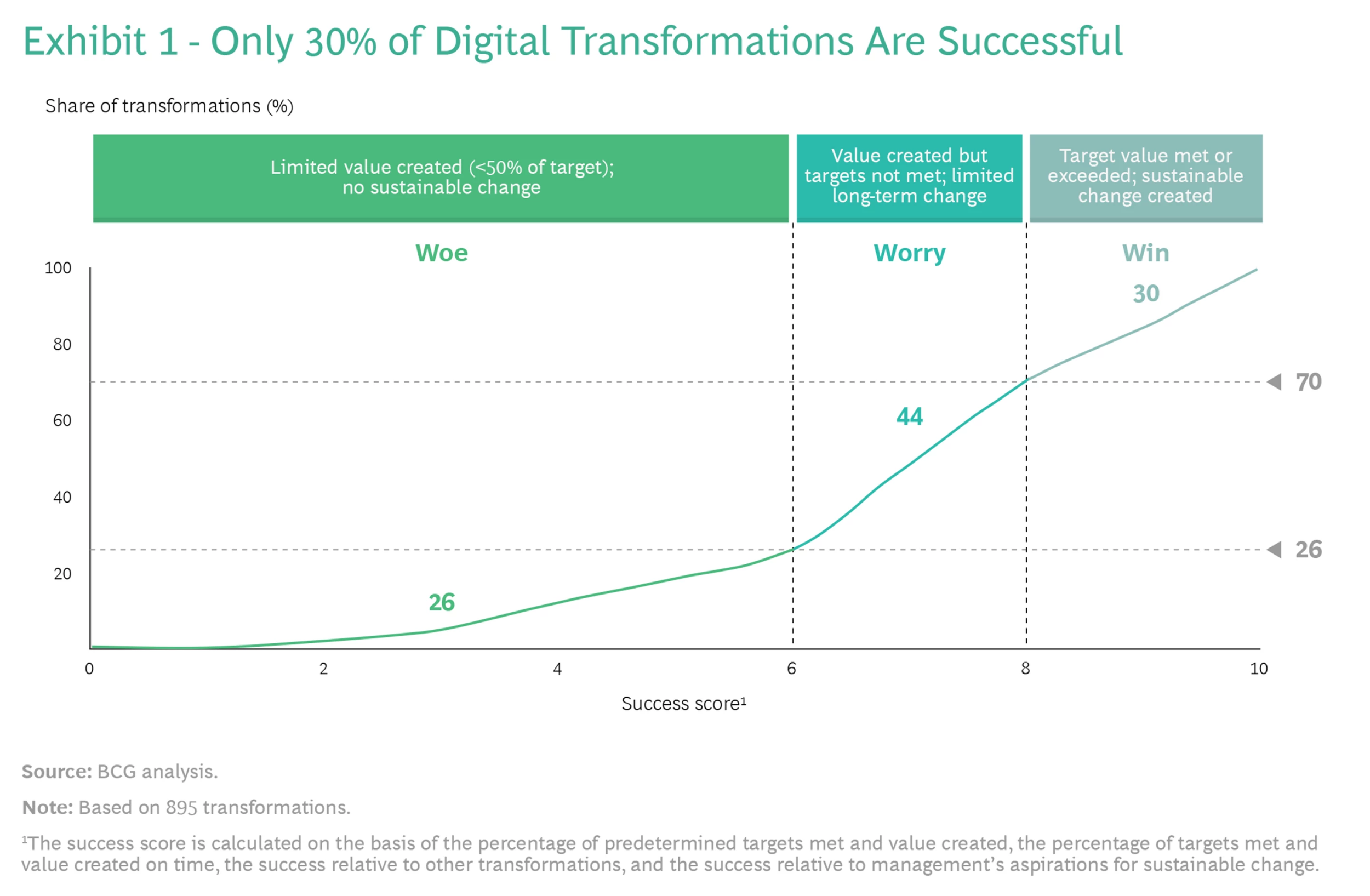10 Things to do before starting the FP&A Tool Selection Process
By: Paul Barnhurst
Introduction
If you are struggling to manage the budgeting and forecasting process using spreadsheets (Excel/Google Sheets), then it might be time to consider implementing a purpose-built planning tool.
However, before researching tools and going through the RFP process, it is essential to step back and prepare yourself for the RFP Process. The reality is many software projects fail, and failure to prepare before starting the RFP process increases the chance of experiencing less than satisfactory results from an FP&A tool implementation.
A recent study by Boston Consulting Group found that 70% of digital transformations fail.
Companies Can Flip the Odds of Success in Digital Transformations from 30% to 80% (bcg.com)
10 Things to do before starting the RFP process
What is the main problem(s) to be solved?
What is the project scope? (financial planning, company-wide planning, etc.)
Make a list of all key stakeholders who should participate in the buying process and select a champion from the company leadership team to support the project.
Decide on all mandatory requirements for a new tool.
Perform an inventory of existing processes, reports, and budgeting/forecasting templates.
Decide on what the budget will be for the project (annual, maintenance, implementation, training, etc.)
Determine the capabilities the tool will need today, in 1,3, and 5 years to support the business.
Review timelines for implementing the tool.
Who should lead the project, and who are the subject matter experts?
How will project success be defined?
Spending time at the beginning of the project answering the above questions will increase the chances of project success.
What is the main problem(s)
Start by listing the problem/problems to be solved. Below are common issues people are trying to solve when implementing a purpose-built planning tool.
Data Integration - Difficult to integrate data from various systems (ERP, CRM, HR, etc.)
Version Control - A significant problem with spreadsheets is that they often lack version control, leading to confusion about what version to use and errors in the final budget.
Consolidation - As companies grow, it becomes more and more challenging to consolidate all the different parts of the plan into one master spreadsheet.
Collaboration - Many companies want to improve the ability to collaborate between departments on the planning process; a purpose-built tool often helps with this.
Privacy/Security - Spreadsheets have limited options for sharing different parts of the spreadsheet with end users.
Once a list of the main problem/problems has been created, rank them in order of importance. A clear list of the issues that need to be solved during the process will serve as a guide throughout the process.
Project Scope
What is the scope of the project? Defining the project scope will help prevent scope creep and keep everyone on the same page. When thinking about the project scope, a few questions to ask include:
Planning - Will the project only cover the finance department and financial planning, Company-wide planning, or something in between, such as sales operations, revenue operations, and financial planning?
Business Units - Will all business units and departments be included in the project, or will any exclusions exist?
Technology - Will other software systems need to be updated to support the project?
Consolidation - Will the tool need to consolidate financials from multiple systems or take what is provided from a single ERP?
End-Users - Will finance be the only one entering data in the tool, or will everyone be utilizing the tool?
A clear understanding of the project's scope and what it will and will not cover before starting will significantly increase the chances of success. Scope creep is a significant challenge any big software implementation faces and one of the main reasons many projects fail.
Key Stakeholders and Project Champion
Having a clear understanding of who all the key stakeholders are in the project will make it easier to involve the people who are critical to project success from the beginning of the project. For example, if this will be a tool used for company-wide planning, you should have stakeholders from all the departments who will be expected to plan in the tool. When selecting key stakeholders, ensure you have project champions and the end users of the tool, as both will be necessary for project adoption. At the executive level, you will need a project champion to help keep the project on track and ensure it gets the visibility and attention it needs from senior management.
Key Stakeholders
Mandatory Requirements
Ensure a clear understanding of the dealbreakers before going to RFP and doing demos of the software tools. For example, not clearly understanding mandatory requirements will often lead to selecting tools based on the "WOW" factor and not functional needs. An example of some mandatory requirements could include.
Integration - A tool might be required to directly integrate and update regularly from your accounting system.
Data Details - This might require drilling through to transaction-level detail, not just summary-level data.
Security - Your company might require certain security compliance, such as SOC-2, etc.
Reporting - Will the tool need to support specific reporting requirements or the ability to display data within a BI platform?
Spreadsheet - Will the tool be required to work with Google Sheets or Excel? What level of integration will be required?
When making a list of mandatory requirements, focus on those things one cannot live without. Then, later, one can make a list of the nice-to-have requirements that will help decide what tool to select at the end of the process.
Inventory Assessment
Completing an assessment of all processes, financial reports, and budgeting/forecasting templates before RFP is essential. The reasons this should be done include the following. An inventory assessment will help ensure that no processes, reports, or templates are forgotten. It will also establish a baseline of the as-is processes so that a to-be process can be developed as part of the process. Having this baseline will help when it comes to updating and streamlining the process as part of the implementation process. If you do not look at the entire process and eliminate unnecessary steps, you will end up with the following.
"New Technology + Old Process = Less Reliable More Expensive Old Process”
To avoid ending up with expensive technology and less reliable processes, one should thoroughly understand all processes before starting. Before implementing the tool, map out the to-be process.
Establish a Budget
Scope and cost creep are real problems nearly every software implementation project faces. As I have often heard, when one sees the first budget and timeline, one should double it because that is more realistic. Having an idea of what tools cost and what you can spend will help reduce cost creep. A budget should be established for the following:
Annual Costs - Set a budget for how much you can spend on yearly software costs.
Maintenance Costs - Establish a budget for maintenance costs as you will likely have needs yearly, which will often go beyond basic support services.
Implementation Costs - Establish a budget for the on-time implementation costs of the business.
Training Costs - This vendor will often say one does not need training as the tool is easy to learn, but it is always beneficial to have a training budget.
Establishing your max budget upfront will help with negotiation and project costs. In addition, if you do not have the budget figured out upfront, it will make it much easier for the vendor to sell you a lot of functionality you will never need.
Review Current and Future Capabilities Required
Understand what one needs today and what one will need in 1,3, and 5 years based on current company strategy and goals. Focusing only on what you need today can result in implementing a new tool in a much shorter timeframe than planned. For example, if you plan on going public in the next few years, the requirements of what you might need a tool to do could be quite different than what you need the tool to do today.
Tool Implementation Timeline
Before starting the project, establish how long you anticipate the project to take. Ensure you understand any dependencies that may exist related to this project. For example, if you are implementing a new ERP, you will want to wait until after it is implemented to implement your new FP&A tool, as some of your requirements might change. In addition to understanding dependencies, creating a timeline before starting will make it more likely that you can implement the tool on or close to on time. Software projects have a habit of taking much longer than planned, so having timelines from the beginning will make it easier to keep people on track throughout the process.
Establish Project Lead and Subject Matter Experts (SMEs)
Choose someone with a strong vested interest in the project's success to lead the project. Ensure that he is given the appropriate bandwidth to manage the project and assign the necessary SMEs to help during the project. One of the best ways to ensure adoption is to ensure that your SMEs come from the end-users of the tool, as they will have a vested interest in making it work.
Define Criteria for Project Success
Define what success looks like and how you measure success before you start. Defining criteria for success can include the following items:
Coming in on time and on budget.
Automation of existing processes.
Increased forecast accuracy.
Greater collaboration across the business.
Faster delivery of budget/forecast.
A certain amount of time is freed up for the team to focus on driving company-wide value.
Having a clear definition of success will keep you on track when others try to hijack your project for other company needs. It is common that others will want to accomplish more than the project calls for and accommodating all these requests can often derail a project.
Conclusion
The reality is that implementing a planning tool is a significant project that impacts the entire business. Budgeting and forecasting are an activity that happens throughout the year. Without proper planning, you will increase the chance of not only disrupting the business but having the entire project fail. The first step to improving your chances of success is by doing the 10 things above before you begin the formal RFI and RFP process. Ensure your organization that is not one of the 70% of organizations that are unhappy with the implementation by doing one's homework before starting and following a structured framework throughout the project.
Announcement
Today we are seeing a new breed of software that empowers FP&A teams of all sizes to create greater value across the enterprise. The FP&A 3rd Generation Tools Demo Days will allow FP&A and finance professionals to see how companies are leveraging these new solutions to tackle the FP&A challenges facing businesses today.
What: 3rd Generation FP&A Demo Days
When: March 15th and 16th, 2023
Where: Virtual Conference
You can watch the replays here at no cost